# Automatic Actions
ShopBot Automatic Actions allow you to create actions that will be executed automatically after a user claims a product he just bought. You can add automatic actions to existing products by editing them or you can add them when you create a new product. For now, there are only two types of automatic actions: Success Message and Channel Creation. Not that as a Basic ShopBot member you can only activate the Channel Creation automatic action, as a ShopBot Plus member you can activate one or the other and as a ShopBot Premium member you can activate both automatic actions. Let's see how those works !
# Success Message
The Success Message automatic action will send a custom message to the user who just claimed the product. You can use this automatic action to send a message to the user to thank him for his purchase or to give him some information about the product he just bought. It's up to your imagination !
# Channel Creation
The Channel Creation automatic action will create a custom channel on the selected discord server. You can configure under which category the channel will be created, the name of the channel (not that the name of the cahnnel will be Name+product id) and the role who will have acces to the channel in addition to the buyer and admins. You can add up to 5 roles who will have access to the created channel. This is a nice way to have a direct contact with your customers and to give them a place to talk about the product they just bought.
WARNING
⚠️
The channel creation automatic action will only work if the user who claimed the product is on the discord server. And if the bot have the permission to create channels (Manage Channel Permision).
WARNING
⚠️
If you add channel access roles, the ShopBot role needs to be above the roles you added in the role list. Otherwise, the automatic action will not work. See video bellow.
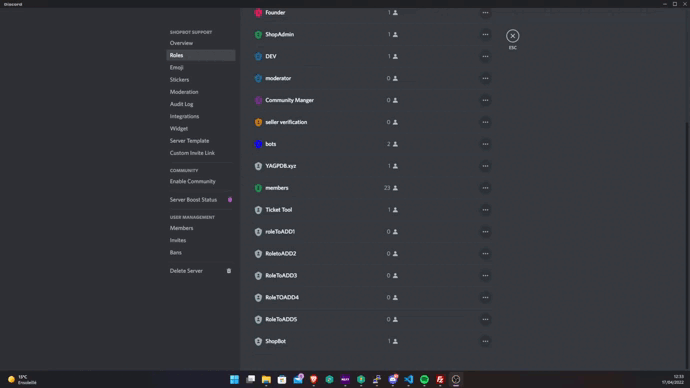
# Popup Form
The Popup Form automtic action will show a custom popup form to the user who just claimed the product. You can use this automatic action to ask the user to fill a form to get some information about him or to ask him to fill some information for a delivery. It's up to your imagination ! You can ask up to 4 questions to the user, the user will be limited to 400 characters per answer. You will be able to so your customers answers in the Product Info page of your product.