# Setup Your Discord Server
# Install ShopBot on your discord server
Nothing hard there, just click HERE (opens new window) to add the bot to your server.
Once this is done, you will need to create a ShopAdmin role on your server and add it to yourself:
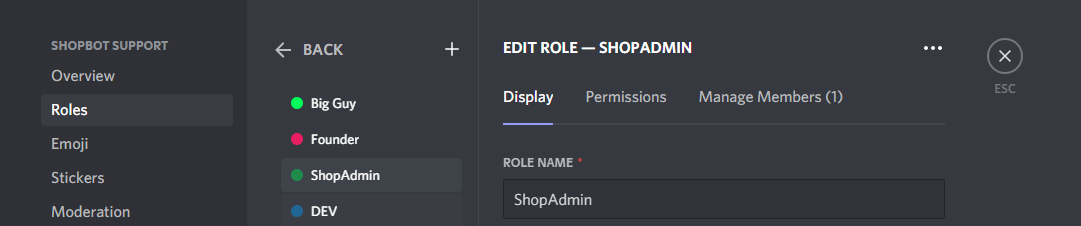
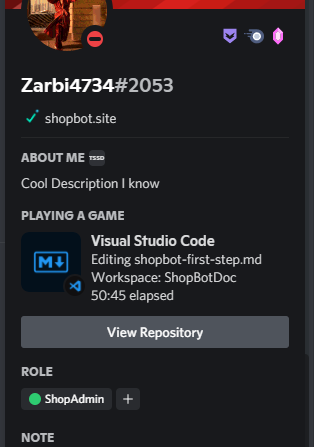
When all these things are done, you can freely create either normal products, minecraft products and discord products. Please note that if you have setup a custom ShopAdmin role, you will need to add it to yourself to be able to have access to the ShopBot Admins commands.
# Custom ShopAdmin Role
If you want to create a custom ShopAdmin role, you will need to go on the dashboard (HERE (opens new window)) go to servers->server list and refresh the server list if you don't see yours. Once you see your server on the page click on "Edit". Then you will be able to select one of the roles of your server as the ShopAdmin role. Not that you need to be at least a ShopBot Plus user to be able to do that.
# Setup the Tokens (optional)
If you want your members to generate token on your server (tokens that can be used as a currency to sell and buy products that you create) you will need to setup the token generation. To do that go on the dashboard (https:// (opens new window)) and refresh the server list if you don't see yours. Once you see your server on the page click on "Edit". Now you are able to edit the token generation of your server ! You will se it's very simple.
# Activation
You will first need to activate the generation of token on your server. Without the generation activated your users won't be able to genereate any tokens on your server.
# Message Ratio
The message ratio is the amount of message that a user needs to send on your server to be able to generate x tokens.
# ShopBot Token Per Message Ratio
This selector is the amount of token that a user will generate for x messages on your server.
# Example
You have a message ratio of 10 and a ShopBot Token Per Message Ratio of 6. It means that a user will need to send 10 messsages to be able to generate 6 tokens.
Once your done you can click on Save and the ShopBot token generation will be activated on your server
# Tax
You can also setup a tax on the token transactions. The tax is a percentage of the transaction that will be taken by the server. For example, if you have a tax of 10% and a user sends 100 tokens to another user, the receiver will only receive 90 tokens. This is only available for ShopBot Premium users.